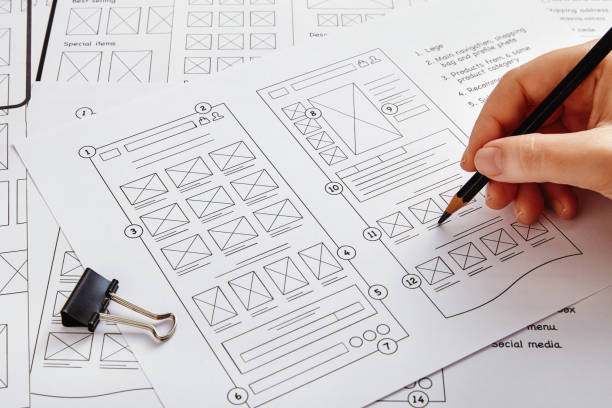
Introduction: Why Wireframes Are the Blueprint of Websites
Have you ever started building a house without drafting a blueprint? Probably not. The same reasoning works in the case of websites. Wireframe design is akin to a skeleton for the website: it gives form to your ideas before worrying about colors, fonts, and fancy animations. Be you a developer, a designer, or someone simply curious about how websites get built, wireframe well is where the magic starts. Now, let’s break it all down.
What Is Wireframe Design for a Website?
Wireframe design is a visual guide that represents the skeletal framework of a website’s pages. It typically describes structure and function, ignoring the real niceties of presentation. Picture it like a black-and-white sketch indicating where all elements will go: buttons, menus, images, and text.
Why Wireframes Matter More Than You Think
You might be tempted to skip wireframing and jump straight to designing. But hold up—wireframes are where real decisions happen. They help you:
- Plan your site’s layout
- Test user flow early
- Save time and money later
- Align your team on structure
Low-Fidelity vs. High-Fidelity Wireframes
Let’s clear the air about wireframe types. There are mainly two:
Low-Fidelity Wireframes
Low fidelity wireframes are basically sketches without technical components at black and white with the basic shapes. Thus, there are no colors, images, and fonts. They show only structure. Designers quickly and easily create layouts to use them very early in brainstorming. Hand-drawn, for example, or made with simple tools as Balsamiq will draw them. They help teams agree on where things should go before the richness of the substance is added.
High-Fidelity Wireframes
Compared to low-fidelity wireframes, high-fidelity wireframes look much better. They include spacings, fonts, layout detailing, and so on. They may contain realistic content, or sample text, as well as comprise hot spots that show how a user navigates the site. They are created using Figma, Adobe XD, or Sketch.
Key Components of a Website Wireframe
So, what should a wireframe include? Not the color scheme or actual images, but essentials like:
- Navigation bar
- Header and footer
- Buttons and CTAs (Call to Actions)
- Content blocks
- Placeholders for images and videos
The Role of Wireframes in UI/UX Design
Wireframe design has everything to do with UI/UX. These are applied to all aspects of user experience-the way a user navigates, where he clicks, and what captures his attention the most. Great UI, then, is built on good UX-well, and wireframes are actually the foundation.
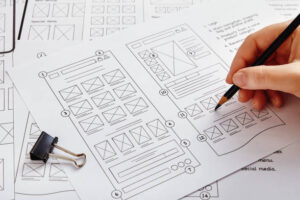
How to Create a Website Wireframe: Step-by-Step
- Understand the Purpose
- Research Your Users
- Sketch Basic Layouts
- Add Functionality Flow
- Review and Iterate
Popular Tools for Wireframe Design
| Tool Name | Best For | Free Version Available |
| Figma | Collaborative wireframing | Yes |
| Adobe XD | High-fidelity wireframes | Yes |
| Balsamiq | Low-fidelity sketches | Yes |
| Sketch | Mac users | No |
| Wireframe.cc | Quick and simple mockups | Yes |
Common Mistakes to Avoid in Wireframing
- Getting too detailed too soon – avoid focusing on fonts, colors, or styling in the early wireframe stage.
- Skipping mobile versions – always include mobile layouts; most users access sites via smartphones.
- Ignoring user flow – consider how users will navigate from one section to another.
- Not gathering feedback – share your wireframes early with others to catch issues.
- Overcomplicating layouts – keep things clean and simple for better usability.
Wireframes, mockups, and prototypes are usually mixed up, but they have different purposes. Wireframes are concerned with structure and layout—they’re the blueprint. Mockups introduce the visual style, such as colors, fonts, and branding. Prototypes step it up a notch by introducing interactivity, indicating how users will actually navigate the site. Wireframes precede everything. Without wireframes, mockups and prototypes are lost.
Responsive Wireframing: Think Mobile First
Designing for desktop first is so last decade. Use responsive wireframes to view how layouts transition across devices—desktop, tablet, and mobile.Pay attention to the main pages—homepage, product pages, landing pages, and critical user flows. Once you get these right, the rest can adhere to the same framework.It depends. Early-stage wireframes need to be lightweight and nimble. As you progress, they can get more elaborate. Don’t overcook them—you’re not building the site, only planning it.
Conclusion: Build Smarter, Not Harder
Wireframing for websites is not a step, it’s the step. It conserves time, eliminates confusion, and introduces clarity into the whole project. Consider it as creating the foundation for your cyber masterpiece. Keep it basic, make it logical, and remember to always think about your users.When you next initiate a web project, don’t omit the blueprint. Because what looks like a smooth website behind it is always a well-planned wireframe.
FAQs
What is the primary reason for wireframing a website?
The primary reason is to organize the layout and functionality of a website prior to progressing to the design or development phase. It makes sure everything is in its correct position.
Do small websites require wireframes?
Yes, even small sites. Wireframes simplify ideas and accelerate development, regardless of project size.
Which one is preferable: hand-drawn wireframes or digital tools?
Both are necessary. Hand-wired wireframes are perfect for conceptualizing, while technology provides accuracy and collaboration.
How long does it take to wireframe a website?
Depends on complexity. A simple wireframe can take a few hours, but larger projects can take a few days.
Can wireframes be interactive?
Yes! High-fidelity wireframes can have clickable items to mimic user flow, though complete interaction typically arrives in the prototype stage.