
Introduction
Have you ever tried opening a site and gave up when it took too long to load? No doubt about it; we’ve all done it too. Being fast in eCommerce is necessary, not just convenient. A slow shop means you lose revenue, search engine placement and people’s trust in your business. Shopify speed optimization is the solution here. Making your site fast reduces abandonment, helps sell products and optimizes its ranking with search engines and shoppers.
What is Shopify Speed Optimization all about?
Basically, it means you speed up how quickly your Shopify store loads for customers. When your site is faster, users have a better experience, SEO improves and more visitors make purchases. Ways to optimize speed are things like image compression, code minification, app reduction and others. Think of maintenance for your car as a way to get better results—the same goes for your online store.
How Speed Changes the Outcome of Sales and SEO
Google does its best work at high speed. Customers want the same thing too. Load your pages fast and your SEO score will go higher, fewer visitors leave your site without looking around and conversions will rise. If your site takes only a second longer to load, you could lose thousands in revenue. If a loading delay is as short as 100 milliseconds, studies show that conversion rates can suffer by 7%. A quicker site usually means customers will want to buy from you.
How to Measure Your Shopify Store Speed
Understanding how your store performs is the first step in improving it. There are several tools available to help you diagnose speed issues and offer actionable insights.
- Google PageSpeed Insights: Provides a performance score along with specific suggestions to improve load times.
- GTmetrix: Offers detailed analysis of your store’s performance, load times, and bottlenecks.
- Shopify’s Built-In Speed Report: Located in the “Online Store > Themes” section, this shows how your store compares to similar stores in terms of speed.
Common Causes of a Slow Shopify Store
The reasons your store might be slow are often hidden in plain sight. Here are the most common culprits that drag your Shopify site down:
- Large Image Files: Images that aren’t compressed or properly sized consume bandwidth and slow down pages.
- Too Many Apps: Each app adds scripts, stylesheets, and external files, creating bloat.
- Heavy Themes: Over-designed themes with unnecessary animations or scripts can slow everything down.
- Third-Party Scripts: Things like Facebook pixels, chat widgets, or tracking tools can stack up and affect speed.
Practical Steps to Speed Up Your Shopify Store
Optimize Images Like a Pro
Start by compressing your images using tools like TinyPNG or ImageOptim. Choose the right format—WebP is a modern, efficient format that keeps quality intact. Also, scale your images properly. Don’t upload a 2000px-wide image if you only need 400px. Every pixel counts when it comes to performance.
Reduce the Number of Installed Apps
Apps are great for adding features, but too many of them will weigh your site down. Go through your installed apps and remove any that you no longer use. Even unused apps might still run scripts in the background. Less is definitely more here.
Choose a Lightweight Theme
Stick to fast-loading themes, especially those recommended by Shopify for performance. Fancy elements might be tempting, but if your site takes too long to load, users won’t stick around to see them. Clean, minimal themes often perform the best.
Minify CSS, JavaScript, and HTML
This process removes unnecessary characters like spaces and comments from code files, making them smaller and faster to load. You can use apps like “PageSpeed Optimizer” or hire a developer to clean up your theme files. Just make sure to backup your theme before making changes.
Lazy Load Images
Instead of loading all images at once, lazy loading ensures that only the images in the viewport (what the user sees) load first. This reduces initial load time significantly and is particularly helpful for stores with many product images.
Limit the Use of Carousels and Sliders
Carousels look modern, but they load multiple large images and require JavaScript to function. Instead of loading five hero images, use one well-optimized static image. This speeds up load times and can still make your store visually appealing.
Use System Fonts
Fonts can be surprisingly heavy. Instead of custom fonts that need to be downloaded, use system fonts like Arial, Helvetica, or Times New Roman. These are already stored on most devices and render instantly.
Implement AMP (Accelerated Mobile Pages)
AMP helps your product pages load quickly on mobile devices, offering a stripped-down version of your site that loads almost instantly. While not always necessary, it’s worth considering if you have a large mobile audience.
Avoid Too Many Redirects
Too many redirects slow down navigation and loading. If your product pages have gone through multiple URL changes, clean them up. A single redirect is fine, but chains of redirects can become problematic.
Host Videos Externally
Never upload videos directly to Shopify. Instead, use YouTube or Vimeo. Uploading directly can significantly increase your load time and bandwidth usage. Embedded videos from third-party platforms are optimized and won’t slow your site down.
Shopify Apps That Help With Speed Optimization
Here are a few apps worth checking out to improve your store speed:
| App Name | Function | Pricing |
| PageSpeed Optimizer | Minify CSS, JS, and HTML | Free |
| Crush.pics | Image compression | From $4.99/mo |
| Hyperspeed | Full suite of speed tools | From $39/mo |
| LazyLoad | Adds lazy loading to images | Free |
Mobile Optimization Tips
Since roughly three out of four eCommerce users shop via mobile, making sure your store works well on mobile is very important. Your website’s theme should be responsive for all screen sizes. Maintain levels of touches required to use buttons, use sensible font sizes and make sure there aren’t too many things on every page. Test your website on different devices to check its look and how it functions everywhere.
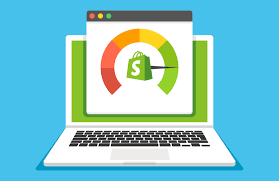
Testing Speed After Optimization
Once you’ve implemented changes, go back to PageSpeed Insights and GTmetrix to check improvements. Monitor things like load time, total requests, and performance score. It might take a few tweaks to get it right, but the improvements in user experience and SEO are well worth it.
Advanced Speed Tactics
If you’re already doing the basics and want to go a step further, consider these advanced techniques. Use a Content Delivery Network (CDN) to serve your static content from servers closest to your visitors. This reduces latency and speeds up delivery. Clean up your DOM—which means simplifying your HTML structure. Large and complex DOM trees take longer to render. Enable browser caching so repeat visitors don’t have to reload everything. Also, minimize main thread work by optimizing your JavaScript. Scripts that run too long delay your page rendering.
The Role of Developers in Speed Optimization
Let’s be honest—some of this stuff can get technical. If you’re not comfortable diving into code, hiring a Shopify expert can be a wise investment. Developers can:
- Optimize your theme code
- Remove unused scripts
- Minify CSS/JS files
- Audit third-party apps
A well-optimized store is not just about aesthetics; it’s a technical foundation that pays off in higher revenue and better SEO.
Final Checklist Before Launching
Before going live, make sure everything’s polished. Here’s your quick pre-launch checklist:
- Images compressed and properly sized?
- Unused apps removed?
- Scripts and code minified?
- Lazy loading working as intended?
- Mobile performance tested?
- Speed tools show improvement?
Tick off each of these, and your store will be faster, smoother, and better equipped to convert visitors into buyers.
Conclusion
How fast you operate in e-commerce can either help or hurt your business. Speed optimization on Shopify changes the game for businesses. Being quick at fulfilling orders gains your store a good reputation, improves your website’s ranking and makes customers happy sticking with you. A speedy Shopify site is important, whether you work alone or have many people on your team. Make sure to optimize now and you’ll see your store grow.
FAQs
How fast should my Shopify store load?
Ideally, your store should load in under 3 seconds for the best user experience.
Can I optimize speed without coding?
Yes! Many apps and settings allow non-developers to make impactful changes.
Do apps really slow down Shopify stores?
Yes. Each app adds code that may affect load time, especially if poorly optimized.
Is mobile speed more important than desktop?
Both matter, but mobile optimization is crucial as most users shop from mobile devices.
How often should I test my Shopify store’s speed?
Test every time you make a major change like adding apps, updating themes, or uploading new images.