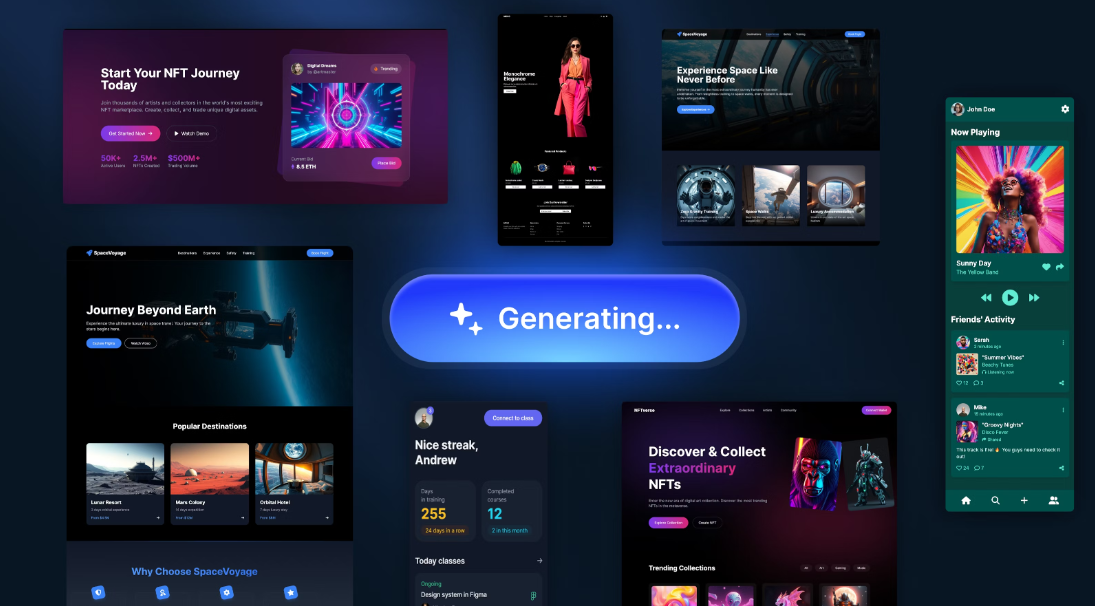
Introduction: Welcome to the New Era of Design
Do you ever feel like a web page knows you? Like it knows where you want to click before you do? That’s not magic; that’s AI. That is how it works in UI/UX designs. Artificial intelligence has come out of the sci-fi Pandora’s box to change the everyday interface we use in digital products. The designer, the business owner, or just the inquisitive user-AI in UI/UX design is for everyone. So now let’s go into this space, where machines don’t just think but design.
What Is AI in UI/UX Design Anyway?
AI is the use of intelligent algorithms to make the way in which users now interact with websites and apps better. It allows users to view their behavior and automate the AI layouts-it helps designers create much more intuitive, personalized, and efficient digital experiences. It’s very much like having a co-pilot in a creative cockpit-one that learns from the data and suggests better ways to fly.
Why AI Is a Game-Changer in Design
So, keeping it real, traditional UI/UXs can take a lot of time. How many hours would it be placed in wireframes, prototypes, user testing? But AI reverses this order; it speeds up the whole process, minimizes guesswork, and tailors experiences to personal needs in a way that only an A.I. can do. It is just a huge upgrade: from bicycles to rockets.
How AI Enhances the UI/UX Workflow
- User Research: AI tools analyze user data at lightning speed.
- Wireframing & Prototyping: Platforms like Uizard and Framer use AI to generate layouts.
- User Testing: AI simulates user behavior to test usability.
- Personalization: Dynamic content and adaptive interfaces become possible with machine learning.
AI Tools Designers Are Using Today
You might be wondering, “Cool, but what tools are out there?” Here’s a quick breakdown:
| Tool | Use Case | AI Feature |
| Adobe Sensei | Creative asset optimization | Smart tagging, auto-enhancement |
| Figma | Interface design | AI plugins for suggestions |
| Uizard | Wireframe to prototype automation | Converts sketches to UI |
| Framer AI | Rapid prototyping | Auto-layout and interactions |
| Attention Insight | Predictive design heatmaps | Eye-tracking simulations |
Smarter User Research with AI
Gone are the painful and long waits for taking user insights because all that is changed by AI. Nowadays tools capture not only the path a user takes through your website or mobile application, but what they click and even where their eyes move. And because of that, it gives the instant feedback all designers deserve-nothing guesswork required. You may imagine it as if you had a mind reader in your team.
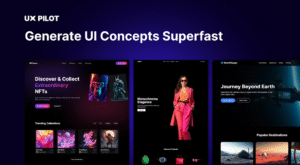
Automated Prototyping: From Idea to Interface
No more hours of mockups or even hand-drawn wireframes. With AI, just sketch an idea on paper and it is instantly converted into a clickable prototype. Fast, efficient, and surprisingly accurate. Chisel stone versus 3D print-it’s the difference.
Personalization at Scale
Ever noticed how Netflix seems to know what show you’ll binge next? That’s AI in action. Websites and apps can now offer personalized content, layout adjustments, and suggestions tailored to each user. It’s like a digital concierge that knows your preferences before you speak.
Predictive UX: Designing for Tomorrow
Imagine designing an interface that adjusts in real-time based on what users are likely to do next. AI can analyze past interactions and predict future behavior, making the experience feel seamless and intuitive. You’re not just designing for now—you’re designing ahead of the curve.
Voice and Chatbot Integration in UI
We’re all talking to our devices now—literally. Voice UIs and chatbots powered by AI are transforming user interactions. Whether it’s Siri, Alexa, or a smart chatbot on a banking app, users expect conversational interfaces. Designers now need to think beyond buttons and clicks.
Challenges of Using AI in Design
Of course, it’s not all sunshine and rainbows. AI has its limits:
- Lack of Human Touch: AI can miss emotional nuance and creativity.
- Data Dependency: Bad data leads to bad design suggestions.
- Ethical Concerns: Privacy issues arise when tracking user behavior.
Will AI Replace UI/UX Designers?
This is the million-dollar question. Short answer? No. AI can assist, enhance, and even automate—but creativity, empathy, and problem-solving are uniquely human. AI is your co-pilot, not your replacement. Designers who learn to collaborate with AI will thrive, not be replaced.
How to Start Using AI in Your Design Work
- Explore tools like Uizard, Figma AI plugins, and Adobe Sensei.
- Use AI for data analysis and research.
- Try integrating chatbots or voice assistants in your UI.
- Focus on personalization strategies using user data.
The Future of AI in UI/UX Design
- Real-time emotional feedback
- Augmented reality interfaces powered by AI
- Fully automated A/B testing
- AI-generated design systems
Conclusion: Embrace the AI Design Revolution
AI makes UI/UX design better, instead of posing a problem. It helps you work more efficiently, solve problems in smart ways and craft better products. The true magic begins when people’s creative thoughts meet the abilities of machines. If you’re using the same old methods, it’s time to advance your knowledge. We can see that the future of UI/UX design is already happening.
FAQs
Can AI really improve user experience?
Yes! AI can analyze user behavior to personalize and streamline experiences, making interfaces more intuitive and efficient.
Do I need coding skills to use AI design tools?
Not always. Many AI tools are no-code or low-code, designed with user-friendly interfaces for designers of all skill levels.
Is AI safe to use in design regarding privacy?
If used responsibly and ethically, yes. Always follow data privacy guidelines and inform users about data usage.
How can small businesses use AI in UI/UX?
Start with AI-powered chatbots, personalized content, and heatmap analytics to improve engagement without big budgets.
Will AI ever fully automate the design process?
Unlikely. While AI can handle repetitive tasks and offer suggestions, human creativity, empathy, and decision-making remain irreplaceable.